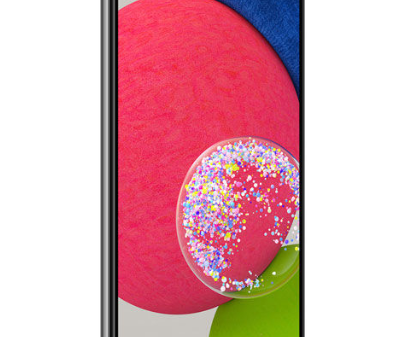Buying a laptop online can be a convenient and cost-effective way to get your hands on the latest technology. However, the process is not without its pitfalls. Without the opportunity to physically inspect the laptop, it’s easy to make mistakes that could lead to dissatisfaction. To help you make an informed decision, from Pickaboo here are five common mistakes to avoid when purchasing a laptop online. These tips will ensure you get the best value and performance for your needs.
-
Not doing your research
One of the most crucial steps in buying a laptop online is conducting thorough research. Many buyers make the mistake of jumping into a purchase without understanding their own needs or the specifics of the laptop they’re considering. It’s essential to compare different models, read reviews, and check technical specifications to ensure that the laptop meets your requirements. Pay attention to aspects like processor speed, RAM, storage, and battery life to avoid regrets later.
Additionally, research the seller and warranty options. Verify that the online retailer is reputable and offers a return policy in case the laptop doesn’t meet your expectations. Look for customer feedback and ratings to gauge the reliability of both the product and the seller. By investing time in research, you can make a more informed decision and avoid common issues like overpaying or ending up with a laptop that doesn’t fulfill your needs.
-
Purchasing the cheapest laptop or overspending
When shopping for a laptop online, opting for the cheapest option can often lead to compromises in quality and performance. While budget constraints are understandable, extremely low-priced laptops may lack essential features or offer poor build quality, which can affect your overall experience. It’s important to find a balance between cost and functionality. Investing in a laptop that meets your needs without going for the absolute lowest price can ensure better durability and performance.
On the other hand, overspending is another common mistake. Just because a laptop is expensive doesn’t necessarily mean it’s the best fit for you. High-price tags often come with premium features that may not be necessary for your use case. Instead of focusing solely on price, evaluate the laptop’s specifications and how they align with your needs. This approach helps you avoid paying for unnecessary features while ensuring you get a good deal.
-
Don’t consider the future
When purchasing a laptop, it’s easy to focus solely on your current needs, but neglecting future requirements can be a costly mistake. Technology evolves rapidly, and what seems sufficient today might become outdated quickly. To future-proof your investment, consider opting for a laptop with higher specifications than you currently need. This approach can help you handle more demanding tasks and stay relevant as software and applications become more advanced.
Additionally, think about potential upgrades and longevity. Some laptops allow for easy upgrades to components like RAM or storage, which can extend their useful life. Investing in a model with upgrade options or better performance now can save you from having to replace your laptop sooner than expected. Planning for future needs ensures that your laptop remains a valuable tool for years to come, rather than becoming obsolete in a short time.
-
Getting unnecessary features and resolution
When buying a laptop, it’s tempting to be swayed by high-end features and resolutions that may not be essential for your needs. For instance, while a 4K display offers stunning visuals, it may not be necessary if you’re primarily using the laptop for basic tasks like browsing or word processing. Focusing on features that align with your specific use case ensures you’re not paying for capabilities you won’t fully utilize, which can lead to overspending.
Similarly, unnecessary features like advanced gaming graphics or excessive storage can inflate the cost without adding real value for your intended use. Instead, prioritize features that directly enhance your productivity or user experience. By carefully assessing which specifications are truly beneficial for your tasks, you can avoid paying for extras that won’t enhance your overall laptop experience and ensure you get the best value for your money.
-
Not focusing on storage space
Ignoring storage space when buying a laptop can lead to significant issues down the line. Adequate storage is essential for storing files, applications, and media. Opting for a model with insufficient storage may result in frequent need for external drives or cloud storage, which can be inconvenient and costly. Assess your storage needs based on your typical usage—whether it’s for large files, extensive media libraries, or multiple applications—to ensure you select a laptop with ample capacity.
Additionally, consider the type of storage. Solid-state drives (SSDs) offer faster performance compared to traditional hard disk drives (HDDs), improving overall system speed and responsiveness. While SSDs may come at a higher price, their benefits in terms of speed and reliability make them a worthwhile investment. Ensuring you have the right amount and type of storage will enhance your laptop’s performance and longevity, avoiding the frustration of running out of space or dealing with sluggish performance.
Conclusion
By avoiding these common mistakes—skipping research, over- or under-spending, neglecting future needs, focusing on unnecessary features, overlooking storage, and ignoring warranty details—you can make a more informed and satisfactory laptop purchase. A thoughtful approach ensures you select a device that fits your needs, offers good value, and provides peace of mind. Take the time to evaluate all factors to ensure your new laptop meets both current and future requirements.